How to Manage and Use Your Hardware Wallets (Updated in March 2024)
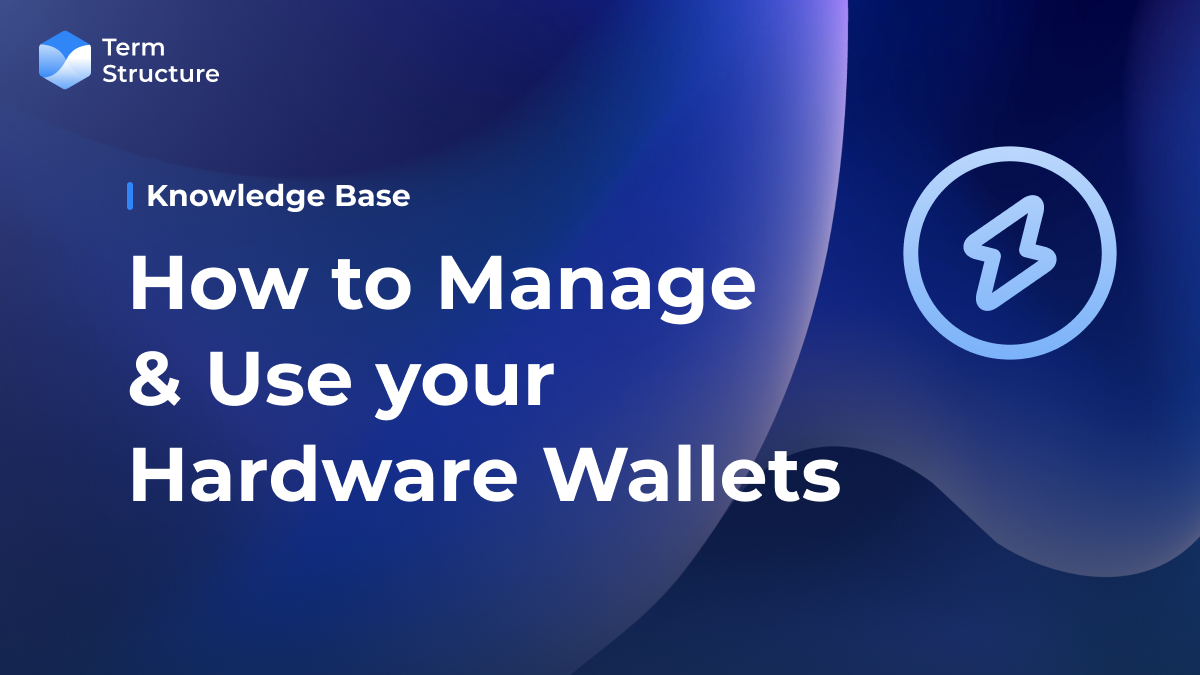
When it comes to storing and managing your cryptocurrency, one crucial decision you'll need to make is whether to use a hardware wallet or a software wallet. While both types of wallets have pros and cons, there are several reasons why a hardware wallet may be the better choice for many people.
One significant advantage of a hardware wallet is security. Unlike software wallets, which are stored on your computer or smartphone and are vulnerable to hacking and malware, hardware wallets are physical devices that store your cryptocurrency offline. This makes them much less susceptible to cyber threats, as they are not connected to the internet and cannot be accessed remotely.
In this opinionated piece, we’d like to share some unusual tips on managing and using your hardware wallet.
Prepare a Spare Hardware Wallet
Having a spare device gives you peace of mind knowing if the current one is broken, you can still access your funds by loading the seed phrases into the new one. Also, if the spare one comes from a different manufacturer, e.g., using Trezor and Ledger, you can reduce the risks of running into the same hardware defects or firmware issues.
That being said, having a spare hardware wallet doesn’t mean it needs to sit idle — you use two devices at once and store different assets in each one, and if one piece of hardware is compromised, the assets on another wallet are still intact.
For those tightening their belts to survive the current market condition, you can use Airgap, an open-sourced wallet that turns your smartphone into a hardware wallet, as an alternative. One major attraction for Airgap is that, despite your phone being completely offline, i.e., in airplane mode without a SIM card, you can still use DeFi applications by connecting it to MetaMask via a QR code.
Want to understand what AirGap is and what it can do? 🤔
— AirGap (@AirGap_it) October 26, 2022
Then check out our introduction video — takes only 1:30 minutes of your time⏳ pic.twitter.com/vox9tuU8GS
Write Down and Store Seed Phrases Offline
If you’ve been on CT for some time, chances are you’ve heard someone save their seed phrases in their computer, or a password manager, and then their assets are stolen.
https://twitter.com/tier10k/status/1610345408768933888
Don’t be that guy. Write your seed phrases down offline.
Besides simply writing down all of the seed phrases on a single piece of paper, there are several approaches you can consider:
- You can separate your seed phrases into different groups; each is written down on a different piece of paper. And only amassing a certain number of papers can recreate the entire seed phrases. In a way, you create a multi-sig-like mechanism for your seed phrases. For example, let’s say your seed phrases contain 16 words; you can write ten out of 16 on three pieces with some overlapped words between every two papers. By doing so, no matter which 2 out of 3 papers you gather, you can always recreate the correct sequence of vocabulary. You can also write phrases in different languages to enhance security.
- Another way is to use the likes of Tinyseed to store the letters in an encrypted way on a metal plate, which is easier to carry and doesn’t deteriorate by nature.
The printed wordlist with punching patterns included in the Starter Pack is not needed to restore your seed phrase.
— Tinyseed (@tinyseed_io) November 26, 2022
It is only needed to stamp your Tinyseed. pic.twitter.com/cABm8plrsD
This is where I will be storing my seed phrase going forward once i receive my @tinyseed_io pic.twitter.com/bJkB2F9fuI
— richerd.eth (@richerd) January 13, 2022
Prepare Recovery Instructions for Your Family
Following the tips in this article or not, given that you’re the only person in the world who knows about the setup, it would be wise to prepare recovery instructions so that your family members can access your funds should something terrible happen to you.
Here are the things you can include in the instructions:
- The people your family can ask for help if they’re stuck
- The locations where the papers that contain recovery phrases are stored but not too detailed - something like “inside my doghouse,” which your family knows where it's would be just fine
- The process of putting seed phrases into a hardware device
- The venues to convert crypto into fiat
Also, you can boldly state, “DO NOT SHARE THE PHRASES WITH ANYONE” on paper in case the people you thought you could trust turn out to be an Assholian and try to scam your family.
Once you write down the instructions, you ask the people you list on the paper to see if they’re willing to help once your close ones contact them. Ideally, those people speak the language your family speaks, know crypto, and, most importantly, have integrity. Depending on where you live, you can hire a lawyer or accountant to assist your family if you have no friends, like most of us. 😢
Now, you’re almost set! The last thing is to store the instructions somewhere safe - it can be your safe or a safety deposit box in a bank.
Using Extensions for Additional Protection
Being your own bank is difficult, and having good practice for storing and backing up your seed phrases is just half of the story. The other half is how you can safely use your hardware wallet daily.
Here are two kinds of extensions you could consider using to add extra layers of protection.
First are the phishing detection extensions like Wallet Guard, Scamsniffer Defillama Extension. The idea of this kind of extension is that it warns you if you land on a site that could be fake. You can use either of them, but I use all of them. The reason is that a scam or potential vicious transaction needs to go through three screenings to trick you. Also, Wallet Guard simulates the transaction result for you, which can help you avoid sending a transaction that will fail (see the screenshot below).
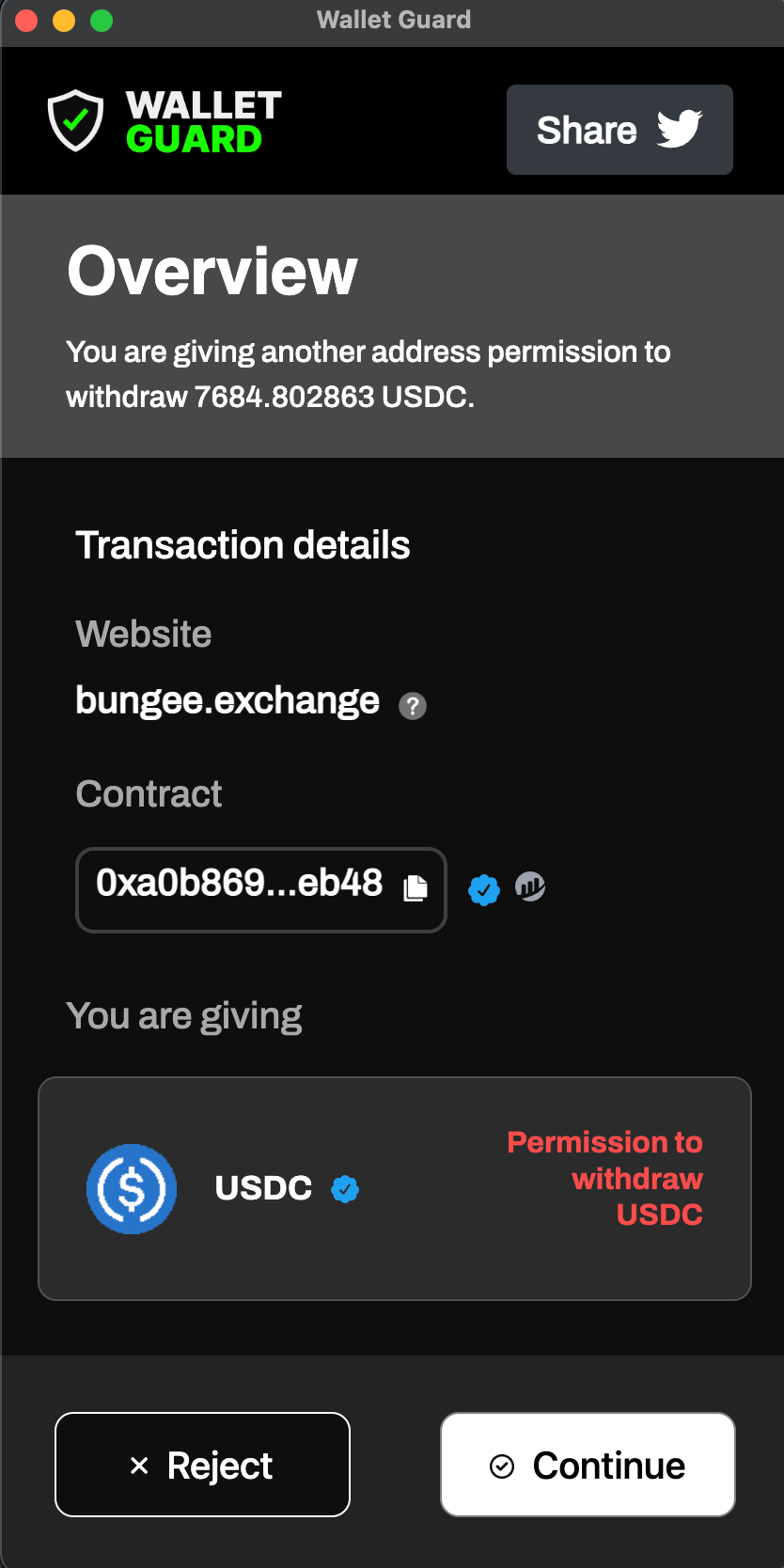
Another extension you could use is an open-sourced software wallet called Rabby Wallet, which I use to replace MetaMask for using DeFi. You might be wondering, “Isn’t the thesis of the entire article the benefits of using a hardware wallet and how to use one? Why bring up a software wallet here?”
Well, the thing is, the hardware wallet usually comes with a tiny ass screen (except for Keystone or KeepKey), making it hard to read what you’re about to sign. Additionally, some signature methods like eth_sign present a hex string for you to sign with your hardware wallet, and if you do it mindlessly, you could sign something that hurts your wealth. Luckily, Rabby Wallet simulates the results for each transaction and each signature (with higher coverage than Wallet Guard shown above!), meaning you always know what will happen before you press that confirm button on your device.
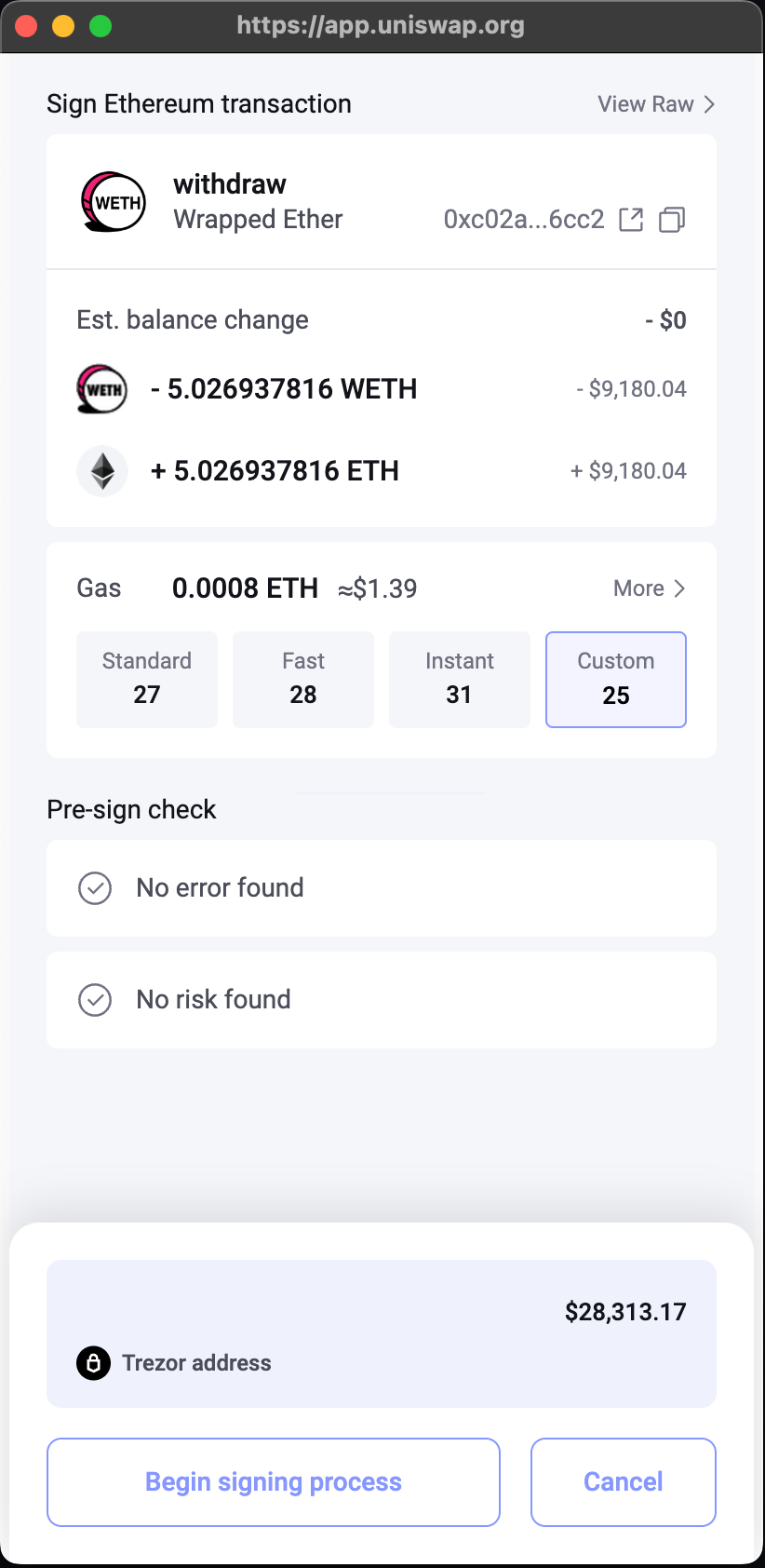
We hope the tips we mentioned in this article help you improve the security of your funds. Stay safe out there, anons!

